Launching a Yahoo! Store itself is a very tough task to do but maintaining it is even tougher, in fact, a lot tougher. But not many people know that a different look of your Yahoo! Store can make you perform better than others. And the best thing is you don’t need to be an internet veteran to achieve success here; all you need to do is to display your products in a striking manner so that more and more people get attracted to your store and the sales can go up.
No doubt, Yahoo! Store is a very good e-commerce platform offering a comprehensive package including web hosting, shopping cart, and a variety of useful tools for convenient handling of your e-commerce activities. Apart from that, it also offers a host of options to customize the look of your Yahoo! Store. An eye-catching look of your store can lead to a larger number of visitors which will directly impact your sales and brand value.
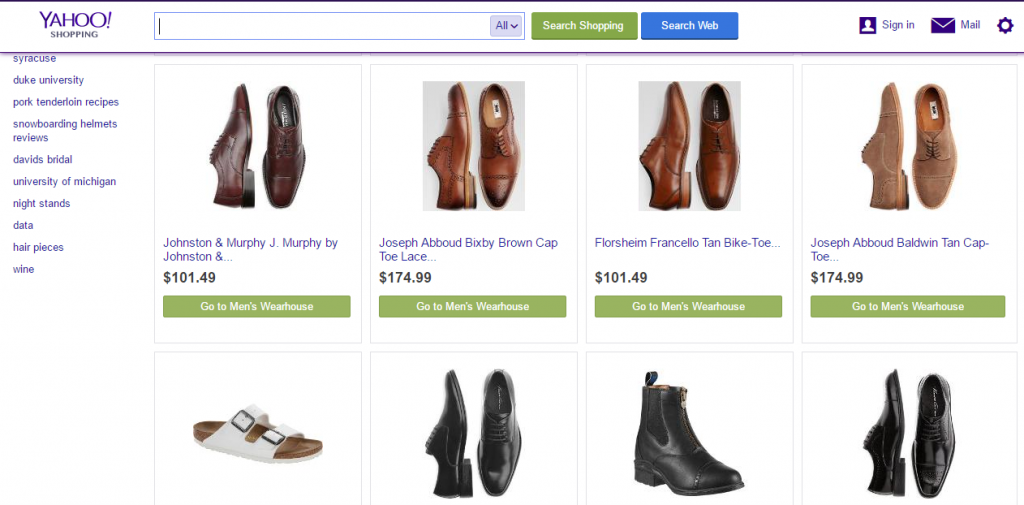
Here are the ways to customize a Yahoo! Store:
Utilize Yahoo! Site Builder
Yahoo! Site Builder is of great help for small businesses when it comes to customizing the store. It allows store owners to change the layout, design, and links without any professional assistance. For building a store with Yahoo! Site Builder, you have to furnish the catalog manager with the product data. Then, you can import this data into Site Builder and build sections and product pages. Store owners can also modify fields and information displayed while the checkout pages from the Store Manager Order Form. Besides you can customize the order form as well. You can upload your company logo or modify the look of the shopping cart quite easily.
Customize the Icon Buttons
Yahoo! Store offers some amazing icon buttons to help you customize your store. These buttons can be used for the following:
-
Next-image
-
Up-image
-
Show-order-image
-
Info-image
-
Home-image
-
Privacy policy-image
-
Search-image
-
Help-image
-
Download-image
-
Index-image
-
Request-image
-
Register-image
-
Email-image
Moreover, you can also create your own buttons and upload them on the store. Buttons can be uploaded to the Icon field on the home page’s top level section. But while uploading buttons you need to keep the size specifications in mind.
Customize Yahoo! Checkout
The checkout process of the Yahoo! Store can be changed completely as every element of the process can be customized. From the flow process to the page confirmation, all fields can be customized to offer a unique experience to the users.
Product Descriptions and Images
usually, product images and descriptions of similar products lack variety. You can stand apart from others by using unique images and descriptions. Spell out the features of your products in a compelling way and create stunning product images. Investing time in writing informative and crisp descriptions and creating striking and impressive images always pay back well. In the absence of any physical product, online customers have to rely on the images and descriptions of the offered products. That’s why you need to put brilliant images and descriptions on the store.
Customizing a Yahoo! Store is not a difficult task but obviously, taking help from professionals can lead to a stunning overall appearance. A professional e-commerce development company can give an amazing look to your Yahoo! Store. You can also hire a good company for Yahoo! Store data entry as product uploading is a regular work for online sellers. A good company can assist you setting up as well as maintaining the store so that you can take care of the other crucial activities. Meanwhile, the professional look and functioning of the store will enhance the brand image of the store to a great extent.
TAGS
- #BusinessEfficiency
- #DataEntryServices
- #DataManagement
- #DataProcessing
- #Productivity
- Amazon listing services
- Amazon product listing services
- best data entry services
- dataentry
- Data Entry Company
- Data Entry Outsourcing
- Data Entry Outsourcing Agencies
- data entry outsourcing companies
- data entry outsourcing companies in India
- Data Entry Service Provider
- data entry services
- Data Entry Services in India
- ecommerce trends 2025
- photoeditingservices
- product listing services

